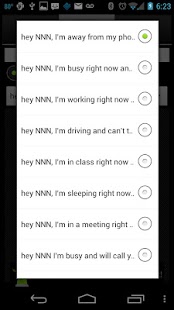Mobliza Text Answering Machine 1.8
Paid Version
Publisher Description
Mobliza is a text message answering machine.
It has two modes:
In "Answering Machine" mode, Mobliza can auto-respond to texts with messages you create. Many messages are built-in, such as "Hey I'm working right now" and "I'll call you back later." Mobliza lets you keep doing what you're doing without being bothered to answer texts.
Answering Machine mode is what you'll use most often with Mobliza.
The second mode, which is just for fun, is "Mobliza A.I." mode. Using advanced artificial intelligence, Mobliza can carry on a full conversation all by herself. Try fooling your friends as they try to talk with Mobliza and see how she responds.
NEW FEATURES IN VERSION 1.7:
* Create custom away messages for your contacts, or send them straight to Mobliza A.I.
* Completely ignore contacts, where they won't even show up in your inbox.
* All messages are logged in your Messaging inbox, so you know what Mobliza said to whom, and when.
Here are some uses for Mobliza:
1. Driving? Don't respond to those texts... have Mobliza tell people you're driving and that you'll call them back. This might save you a ticket in some states! :)
2. Now you won't be rude when you receive text messages at dinner! Mobliza will autorespond to people that you'll call them back.
3. Have kids? Do they text when you're out? Did you buy them an expensive smartphone? Well, put that thing to good use! Let the PHONE tell their friends they'll call back, so they don't text in class!
4. In class or in a meeting and don't want people bothering you? Use Mobliza's Away mode!
5. Bored? Don't want to talk to that person who keeps bugging you? Have them talk to your phone with Mobliza mode.
NOTE: Free support at mobliza.com!
HOW TO USE THE CUSTOM MESSAGE FEATURE:
It's simple: Just put one of the following messages in the "Notes" portion of any contact. So, if you're using GMail, just update the Notes of a contact. You can do this on the phone directly as well.
MOBLIZA: AUTO
-- The contact will converse with Mobliza A.I. automatically.
MOBLIZA: AWAY ""
-- Put a custom message between the quotes and Mobliza will respond with that message any time that contact texts you. NNN and TTT hints work as well.
MOBLIZA: IGNORE
-- Mobliza won't respond to the contact, no matter which mode it's in.
MOBLIZA: COMPLETELYIGNORE
-- Mobliza will "drop" any messages from this contact. Your phone won't beep, and there will be no record of the message in your inbox.
MOBLIZA: COMPLETELYIGNOREWITHNOTICE
-- Mobliza will "drop" any messages from this contact. Your phone won't beep, but there will be a message in your inbox that you ignored the message. The contact will receive a message saying 'Your message could not be delivered. This is an automated response.' The original message will not be logged.
SUPPORT: Please contact us if you have issues with the app. We don't deserve bad reviews if we don't get a chance to make things right! :)
KEYWORDS: auto responder, text message, sms, auto respond, eliza, answering machine
About Mobliza Text Answering Machine
Mobliza Text Answering Machine is a paid app for Android published in the Other list of apps, part of Communications.
The company that develops Mobliza Text Answering Machine is Auri Group LLC. The latest version released by its developer is 1.8.
To install Mobliza Text Answering Machine on your Android device, just click the green Continue To App button above to start the installation process. The app is listed on our website since 2012-05-21 and was downloaded 8 times. We have already checked if the download link is safe, however for your own protection we recommend that you scan the downloaded app with your antivirus. Your antivirus may detect the Mobliza Text Answering Machine as malware as malware if the download link to com.aurigroup.mobliza is broken.
How to install Mobliza Text Answering Machine on your Android device:
- Click on the Continue To App button on our website. This will redirect you to Google Play.
- Once the Mobliza Text Answering Machine is shown in the Google Play listing of your Android device, you can start its download and installation. Tap on the Install button located below the search bar and to the right of the app icon.
- A pop-up window with the permissions required by Mobliza Text Answering Machine will be shown. Click on Accept to continue the process.
- Mobliza Text Answering Machine will be downloaded onto your device, displaying a progress. Once the download completes, the installation will start and you'll get a notification after the installation is finished.